No products in the cart.
ASROCK A620 M HDV/M2
ASROCK A620 M HDV/M2
Optimized VRM Design
Featuring sturdy components optimized for AMD Ryzen™ 7000X3D series processors, offering enhanced performance for gamers.
6 Layer PCB
The 6 Layer PCB provides stable signal traces and power shapes delivering lower temperature and higher energy efficiency, giving a stable and reliable system.
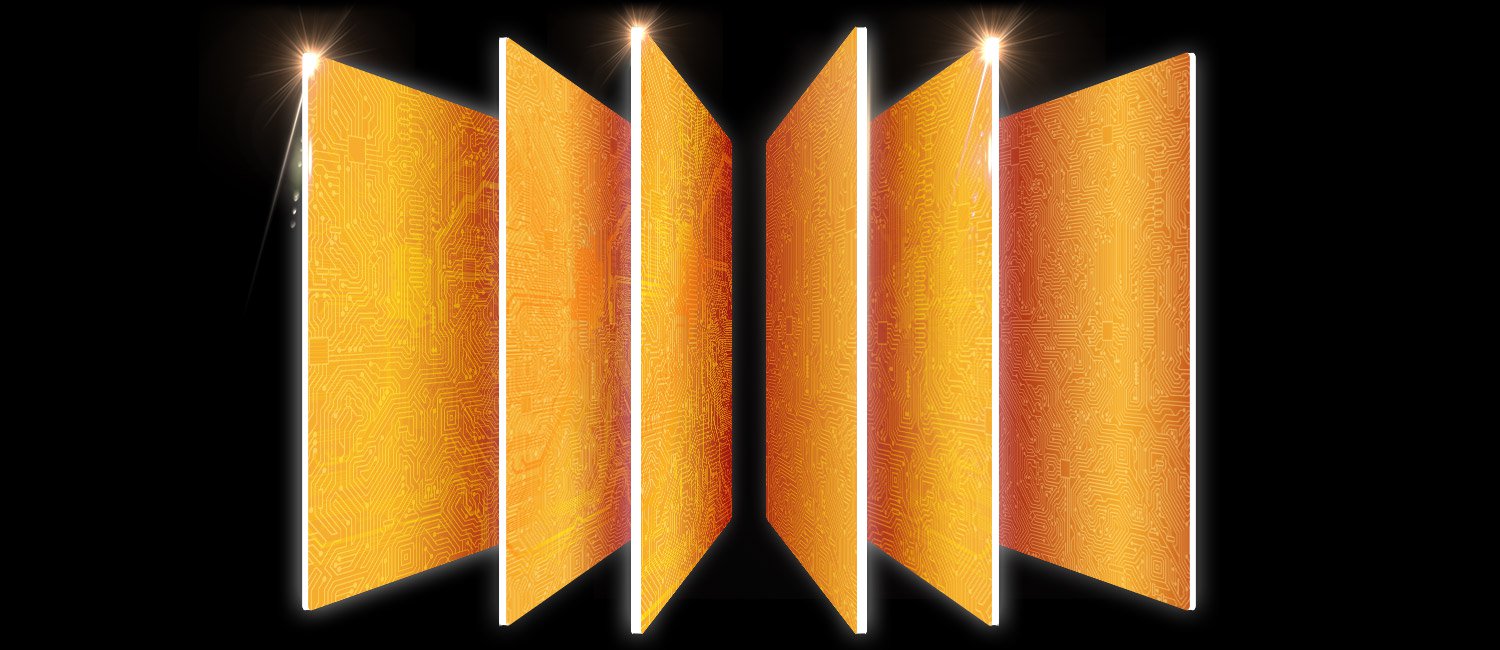
Reinforced Steel Slot
[PCIe 4.0 Version]
The reinforced steel slot is capable of supporting PCI Express 4.0 standard. The various benefits include:
✔ Extra anchor points
✔ Stronger latch
✔ Ensure signal stability
✔ Make sure heavy graphics cards to be well-installed.
✔ Extra anchor points
✔ Stronger latch
✔ Ensure signal stability
✔ Make sure heavy graphics cards to be well-installed.
![Reinforced Steel Slot [PCIe 4.0 Version]](https://www.asrock.com/mb/features/Reinforced%20Steel%20Slot-A620M-HDVM.2p.jpg)
Nahimic Audio
Whether you are using headphones, a headset, external or internal speakers, via USB, Wi-Fi, analog output or even HDMI, Nahimic Audio offers you the most engaging listening experience, vibrant and rich with details.

High Speed M.2 Solution
This motherboard is capable of accomadating multiple M.2 storage devices, one of which can support PCI Express 4.0 M.2 SSD, it is capable of performing twice the speed compared to previous 3rd generation, giving a lightning fast data transferring experience.
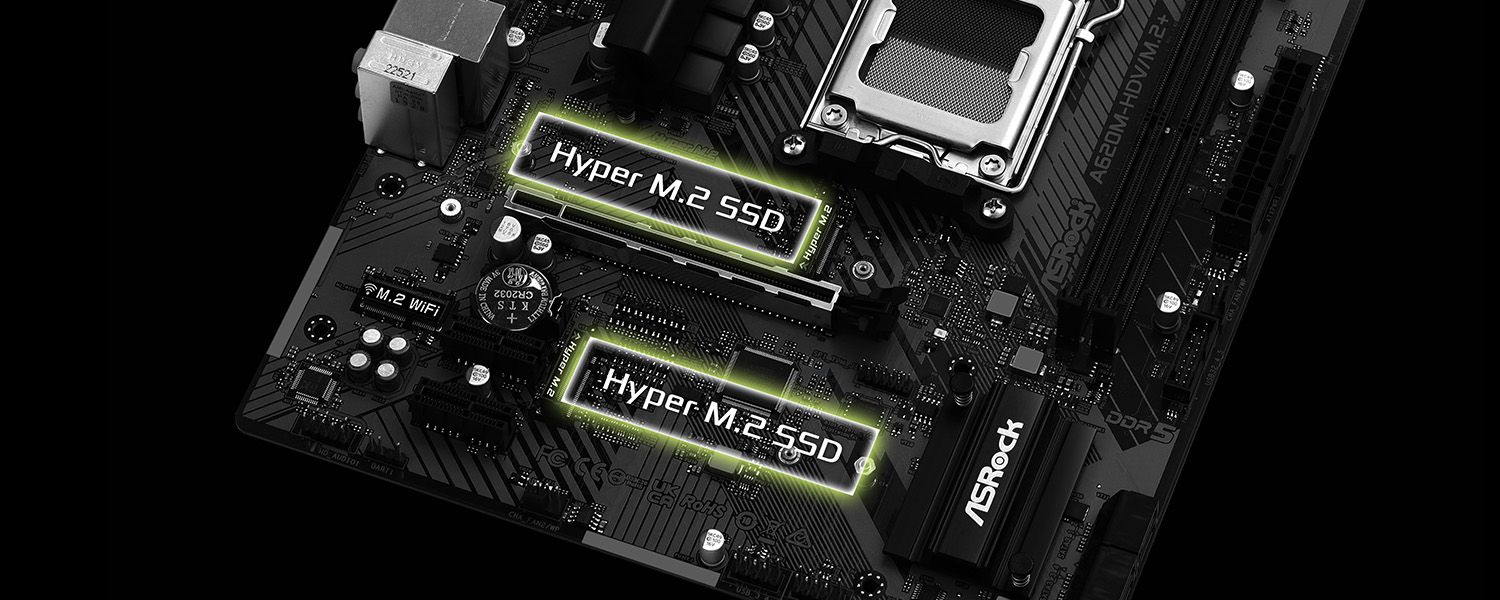
USB 3.2 Gen1 Type-C
USB 3.2 Gen1 Type-C delivers up to 5 Gbps data transfer rate and next generation reversible USB design to the rear panel of computer case.

M.2 (KEY E) For WiFi
Besides the onboard LAN port, users may also choose wireless connections by M.2 (Key E) slot.
*Wi-Fi module is not included.
ASROCK A620M-HDV/M2
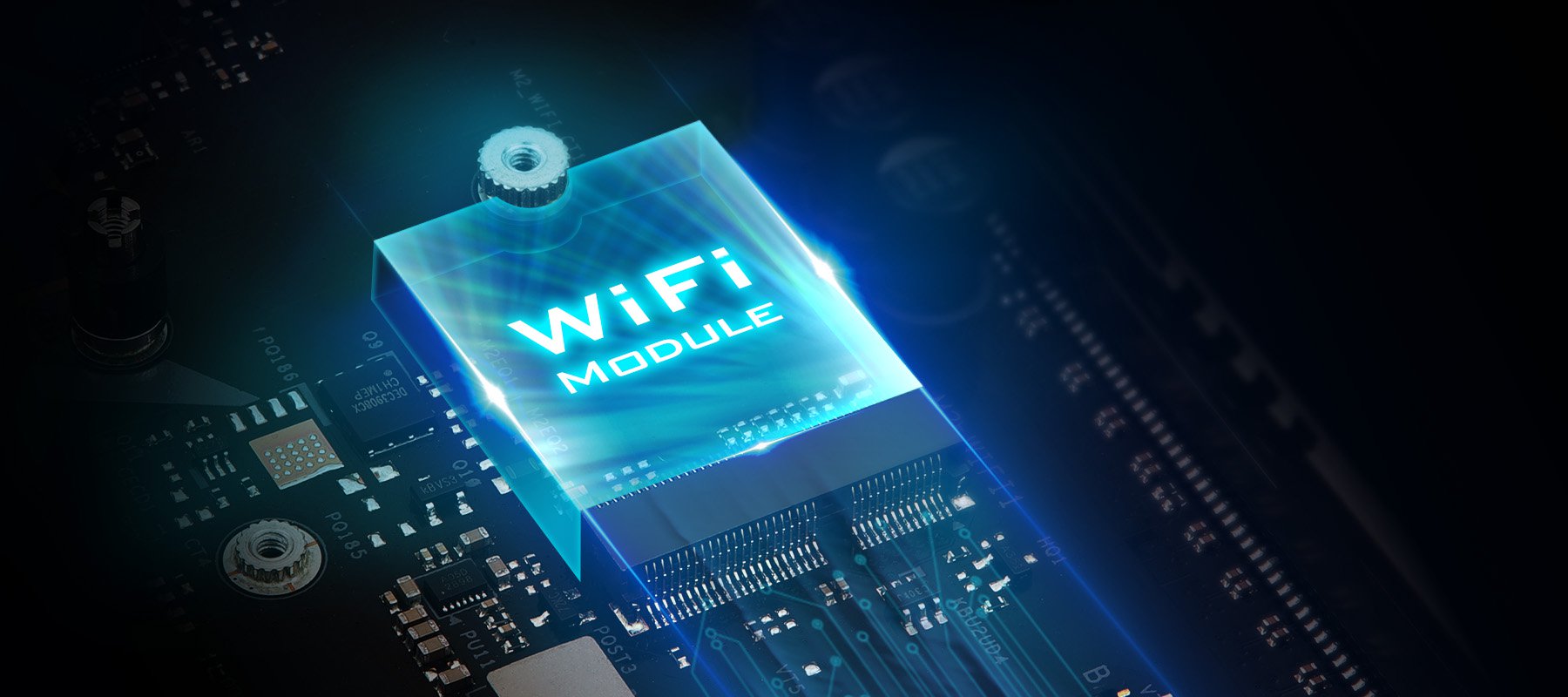
EZ Setting
Optical drive or driver DVD is no longer needed! ASRock motherboard already has its Ethernet driver prepacked in BIOS ROM, once finish installing the operation system, simply follow the instructions and allow ADI to download and install all necessary drivers automatically!
Step1: Install Auto Driver Installer
Step2: ADI will automatically download and install all necessary drivers.
Step3: Done!
Step1: Install Auto Driver Installer
Step2: ADI will automatically download and install all necessary drivers.
Step3: Done!
ASROCK A620 M HDV/M2
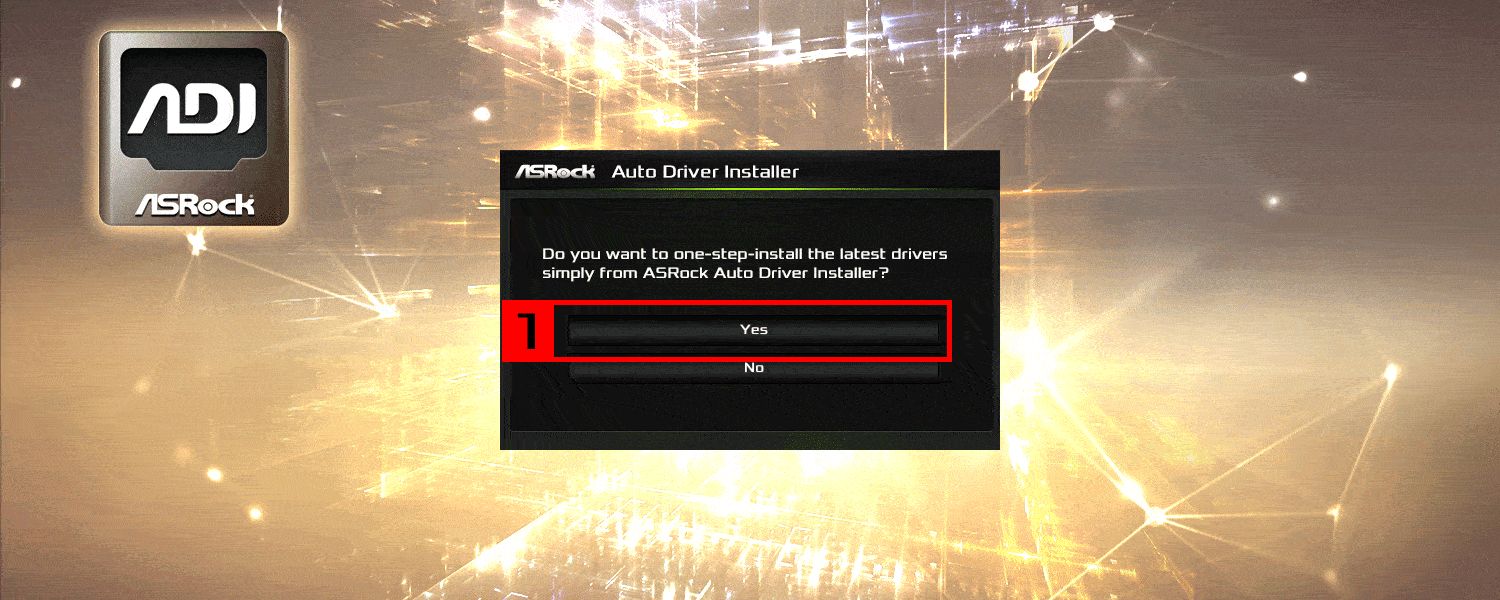









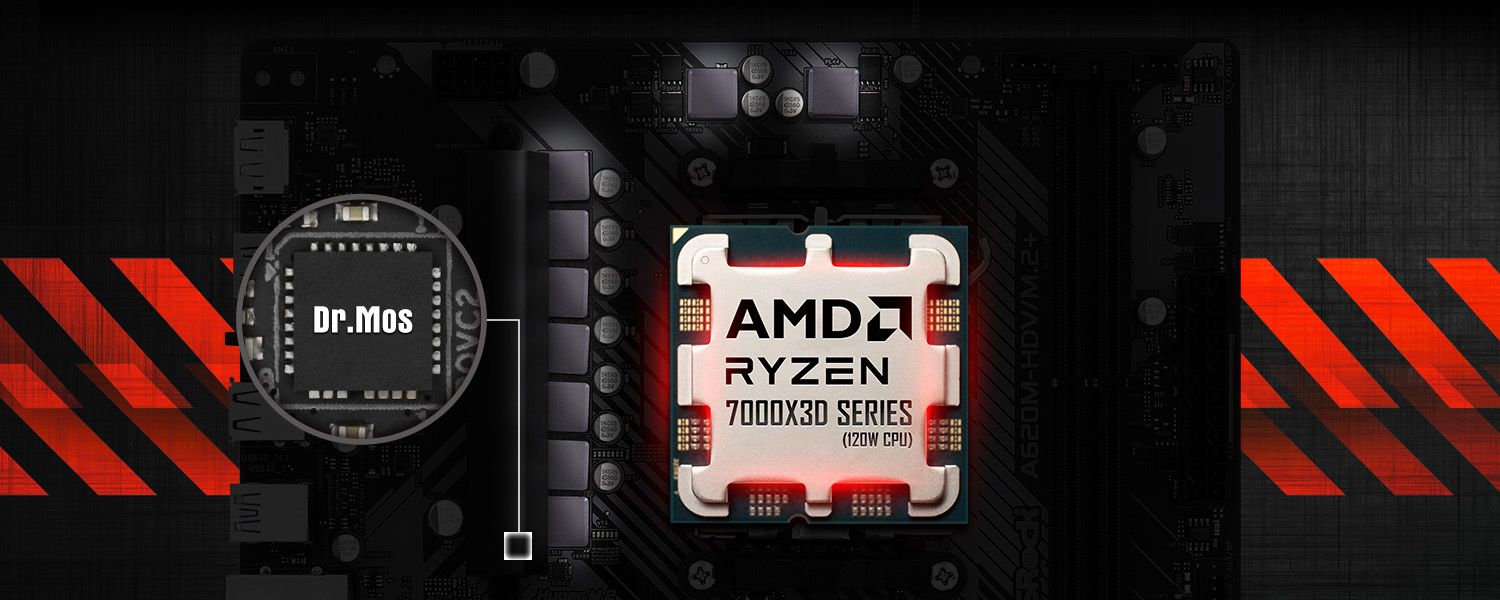

Reviews
There are no reviews yet.